Required Software’s:-
1. Lotus Notes (Version 8+)
2. Domino Server(Version 8+)
3. Domino Designer(Version 8+)
4. EspressChart (http://www.quadbase.com)
Notes Databases and the Domino Web Server:-
Notes interact with a Notes database over the web using commands in
the query string of a URL. Start the Domino Server when you start to work with Notes Application. It has LDAP, HTTP and DIIOP servers.

Domino Designer:-
Lotus Domino Designer is application development software that allows developers to rapidly build and deploy security-rich, multiplatform collaborative and business applications. An easy to use template model, integrated authentication, and drag-and-drop assembly features are a small set of the capabilities available in this high productivity application development environment. Plus, Lotus Domino Designer 8 software dramatically expands the development methodologies available, providing you with even more choice and flexibility when building your business solutions. IBM Lotus Domino Administrator is client software for system administrators that allow you to configure, monitor, and administer Lotus Domino servers locally or remotely.
1. Start the Domino Designer from the Programs menu.
2. Create the fields in the form.


3. Create Views in the Designer.

4. Feed the input data in the input boxes.
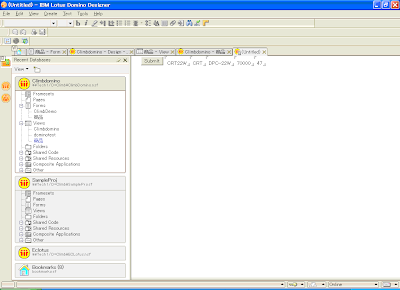
5. Display the input data’s in the view.

EspressChart for
LotusNotes:-
EspressChart includes a powerful design interface with extensive data connection tools, which allows users to query a data source, and plot a chart in an easy-to-use point and click environment. EspressChart also includes a robust, object-oriented API that allows users to easily incorporate dynamic charts and the Chart Designer into applications, JSPs, and servlets. EspressChart has been certified 100% Pure Java™, and uses no native libraries, allowing charts to be rendered on virtually any platform. EspressChart can directly connect to JDBC/ODBC data sources (including Excel spreadsheets), and can also draw data from text and XML files, or even EJBs. For even more flexibility, users can pass data sets to a chart directly as an argument or array. At run-time, charts can be rendered in a number of popular image formats including GIF, JPEG, PNG, SVG, & SWF, or displayed in applets for full interactivity.
EspressChart API imported in the Notes program and generates the Chart. One of the major advantages of developing in Java is the abundance of high quality open source libraries available to help you dramatically cut development time.
Managing external Java dependencies in Domino Design
Putting external JAR files in the jvm/lib/ext folder under your binary Notes directory affords you the same universal availability of the classes as the JavaUserClasses setting but without having to manually edit the notes.ini file. This possibility was introduced with Notes 6. Putting the classes in the jvm/lib/ext folder has some additional advantages when it comes to security but that's for another post.

Create a Chart using Notes database:
1. Write a java code to make a chart using Notes database data.
Open the eclipse editor and write a java code.


2. Execute a java program from the Eclipse console.

EspressChart/LotusNotes in Tomcat Server:-
1. Write a java script in the Button click Event. The Event calls the servlet on the Tomcat server.

2. Puts all the necessary libraries on the ECTEST/WEB-INF/lib folder.
Example: Notes.jar, EspressAPI.jar and qblicense.jar

3. Click the Submit button.

4. Chart has been generating in the Tomcat server and it’s appeared in the Notes browser.

Conclusion:
EspressChart gets the Notes database data, notes Java APIs provides the functionalities to get the notes data. EspressChart generates the chart using Notes database. It has no limitation to extend the capabilities.
Thanks,
Veera,
Product Support Engineer,
Climb Inc,
http://www.climb.co.jp
No comments:
Post a Comment